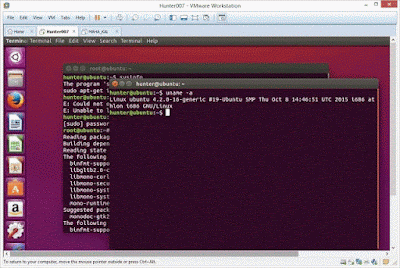Android 8.0 named Oreo was recently launched and Android phone users are excited and eager to lay their hands on the latest OS. I know you have questions regarding if your device is fit for the latest OS update but don't worry i have that all covered.
In this post i have compiled a list of smartphones that will be getting the update to Android Oreo Operating System. Kindly note that some smartphone manufacturers made information available regarding the Android 8.0 OS while other manufacturers didn't
Below is the official list of Android devices that would be receiving the Android 8.0 upgrade as confirmed by manufacturers, other devices would be added to the list soon.
ACER DEVICES:
Acer iconia Talk S
Acer liquid Z6 Plus
Acer Liquid Z6
Acer Liquid X2
Acer Liquid Zest
Acer Liquid Zest Plus
GOOGLE DEVICES:
Google Pixel (Available to download)
Google Pixel XL (Available to download)
Google Pixel 2
Google Pixel C (Available to download)
Google Nexus Player (Available to download)
SAMSUNG DEVICES:
Samsung Galaxy S8(G950F, G950W)
Samsung Galaxy Note 8 (Upcoming)
Samsung Galaxy S8 Plus(G955,G955FD)
Samsung Galaxy S7 Edge(G935F, G935FD, G935W8)
Samsung Galaxy S7(G930FD, G930F, G930, G930W8)
Samsung Galaxy A3( 2017)(A320F)
Samsung Galaxy A5( 2017)(A520F)
Samsung Galaxy A7 ( 2017)(A720F, A720DS)
Samsung Galaxy A8 ( 2017)(A810F, A810DS)
Samsung Galaxy C9 Pro
Samsung Galaxy J7v
Samsung Galaxy J7 Max (2017)
Samsung Galaxy J7 Pro(2017)
Samsung Galaxy J7 Prime(G610F, G610DS, G610M/DS)
Samsung Galaxy A9 (2016)(SM-A9100)
Samsung Galaxy A7 (2016)(A710F, A710DS)
Samsung Galaxy A5 (2016)(A510F, A510F)
Samsung Galaxy A8 (2016)(A810F, A810DS)
Samsung Galaxy Note FE
LG DEVICES:
LG G6( H870, H870DS, US987, All carrier models supported as well)
LG G5( H850, H858, US996, H860N, All carrier models supported as well)
LG V30 (Upcoming)
LG V20(H990DS, H990N, US996, All carrier models supported as well)
LG V10(H960, H960A, H960AR)
LG Nexus 5X (Available to download)
LG Q8
LG Q6
LG X Venture
LG Pad IV 8.0
MOTOROLA DEVICES:
Motorola Moto G5 Plus( XT1684, XT1685, XT1687)
Motorola Moto G5( All Models)
Motorola Moto G4 Plus( All models)
Motorola Moto G4( All models)
Motorola Moto Z( XT1635-03)
Motorola Moto Z2 Play
Motorola Moto Z Play
Motorola Moto Z Style
Motorola Moto Z Force
NOKIA DEVICES
Nokia 3
Nokia 5
Nokia 6
Nokia 8
ONEPLUS DEVICES:
OnePlus 5
OnePlus 3T
OnePlus 3
HUAWEI DEVICES
Huawei P10( VTR-L09, VTRL29, VTR-AL00, VTR-TL00)
Huawei P10 lite (Lx1, Lx2, Lx3)
Huawei Honor 9(AL00, AL10, TL10)
Huawei P8 Lite 2017 (Huawei P9 Lite (2017), Huawei Honor 8 Lite, Huawei Nova Lite, Huawei GR3
(2017)
Huawei Y7 Prime (Controversial)
Huawei Nova 2(PIC-AL00)
Huawei Nova 2 Plus(BAC-AL00)
Huawei Honor 8 Pro
Huawei P10 Plus
Huawei Mate 9 Porsche Design
Huawei Mate 9
Huawei Mate 9 Pro
Huawei Nexus 6P (Available to download)
ASUS DEVICES:
Asus ZenFone 4 (ZE554KL)
Asus ZenFone Pro (ZS551KL)
Asus ZenFone 4 Max (ZC520KL)
Asus ZenFone 4 Max Pro (ZC554KL)
Asus ZenFone 4 Selfie (ZD553KL)
Asus ZenFone 4 Selfie Pro (ZD552KL)
Asus Zenpad Z8s (ZT582KL)
Asus Zenfone Go(ZB552KL)
Asus Zenfone Live(ZB501KL)
Asus Zenfone 3s MaxAsus Zenfone AR
Asus Zenfone 3 Zoom
Asus Zenfone 3 Max
Asus Zenfone 3 Deluxe 5.5
Asus Zenfone 3 Laser
Asus Zenfone 3
Asus Zenfone 3 Ultra
Asus ZenPad Z8s
Asus ZenPad 3s 8.0
Asus ZenPad 3s 10
Asus ZenPad Z10
LENOVO DEVICES:
Lenovo Zuk Edge
Lenovo P2 (Controversial)
Lenovo K6 (Controversial)
Lenovo K6 Note
Lenovo K6 Power
Lenovo Zuk Z2 (Controversial)
Lenovo Zuk Z2 Plus (Controversial)
Lenovo Zuk Z2 Pro
Lenovo A6600 Plus (Controversial)
OPPO DEVICES:
OPPO F3 Plus
OPPO R11
OPPO R11 PlusOPPO Find 9
SONY DEVICES:
Sony Xperia XZ Premium( G8141, G8142)
Sony Xperia L1(G3311, G3312, G3313)(Controversial)
Sony Xperia XZS(G8231, G8232)
Sony Xperia XA1(G3121, G3123, G3125
Sony Xperia XZ( F8331, F8332)
Sony Xperia XA1 Ultra( G3221, G3212, G3223, G3226)
Sony Xperia XA Ultra(Controversial)
Sony Xperia XA(Controversial)
Sony Xperia XA Ultra
Sony Xperia XA
Sony Xperia X Performance
Sony Xperia Z5 Premium(Controversial)
Sony Xperia Z5(Controversial)
Sony X
peria X( F5121, F5122)
Sony Xperia X Compact
Sony Xperia E5(Controversial)
HTC DEVICES:
HTC U11
HTC U Ultra
HTC U Play
HTC Desire 10 Pro
HTC Desire 10 Lifestyle
HTC 10 Evo
HTC 10
XIAOMI DEVICES:
Xiaomi Mi 6
Xiaomi Redmi Note 5 (Upcoming)
Xiaomi Redmi Pro 2 (Upcoming)
Xiaomi Mi 5s
Xiaomi Redmi Note 4
Xiaomi Mi Max
Xiaomi Mi Max 2
Xiaomi Mi 5s Plus
Xiaomi Mi Note 2
Xiaomi Mi Mix
Xiaomi Mi 5X
Xiaomi Redmi 5A
VIVO DEVICES:
VIVO X9 Plus
VIVO X9
YU SMARTPHONE DEVICES
Yu Yunique 2
Yu Yurek Black
Yu Yunicorn
Yu Yureka SYu Yureka Note
ZTE DEVICES:
ZTE Axon 7
ZTE Axon 7 Mini
ZTE Blade V8
ZTE Blade V7
ZTE Axon Pro
ZTE Axon 7s
ZTE Nubia Z17
ZTE Max XL
ZTE Axon Elite
ZTE Axon Mini
Thanks for visiting....more update coming your way..